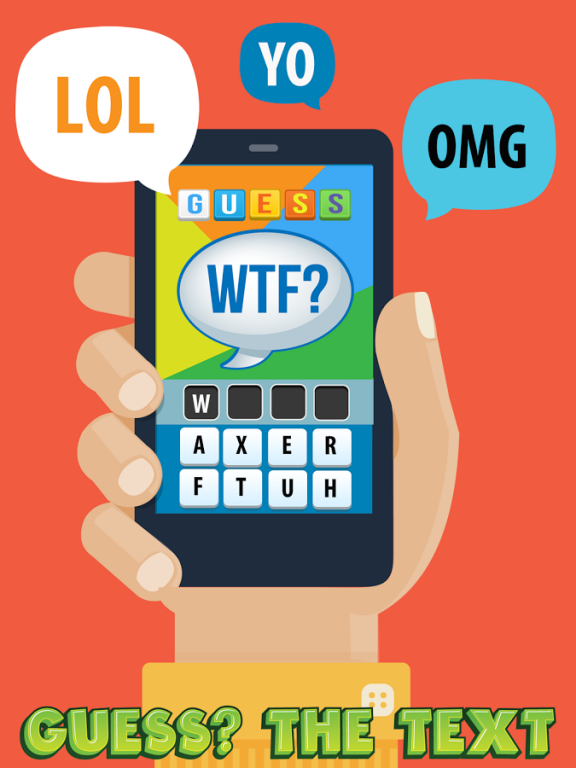Guess The Text 1.2
Free Version
Publisher Description
Get ready for a guessing game that will have you LOL and SMH (o_O)?
Not sure what that means? Well that is what Guess? The Text is all about.
You will be presented with a various quiz that contains text messages which stand for common sayings when instant messaging or texting your friends and family.
Can you guess them all? I bet you can't ;)
But don't worry if you get stuck you can use hints to solve puzzles that you can't figure out or even reach out to your friends using Facebook, Twitter or Instagram to ask for help.
HINTS -
Reveal A Letter - Use this hint to reveal a letter in the puzzle .
Remove A Letter - This hint will remove a letter from the available list.
Skip It! - If you get totally stuck you can use this to skip the puzzle and move on.
Share - Send the puzzle image to Facebook, Twitter or Instagram and ask for help.
Your brain will work hard trying to figure out this new language of texting keeping you playing for hours. Fun for the whole family!
PLAY NOW FOR FREE! ONE GUESS AND YOU WON'T PUT IT DOWN.
We hope you enjoy the game - If you have the time please Rate us.
Thanks ;)
About Guess The Text
Guess The Text is a free app for Android published in the Puzzle & Word Games list of apps, part of Games & Entertainment.
The company that develops Guess The Text is Funbly. The latest version released by its developer is 1.2.
To install Guess The Text on your Android device, just click the green Continue To App button above to start the installation process. The app is listed on our website since 2014-08-19 and was downloaded 14 times. We have already checked if the download link is safe, however for your own protection we recommend that you scan the downloaded app with your antivirus. Your antivirus may detect the Guess The Text as malware as malware if the download link to com.funbly.guesstext is broken.
How to install Guess The Text on your Android device:
- Click on the Continue To App button on our website. This will redirect you to Google Play.
- Once the Guess The Text is shown in the Google Play listing of your Android device, you can start its download and installation. Tap on the Install button located below the search bar and to the right of the app icon.
- A pop-up window with the permissions required by Guess The Text will be shown. Click on Accept to continue the process.
- Guess The Text will be downloaded onto your device, displaying a progress. Once the download completes, the installation will start and you'll get a notification after the installation is finished.